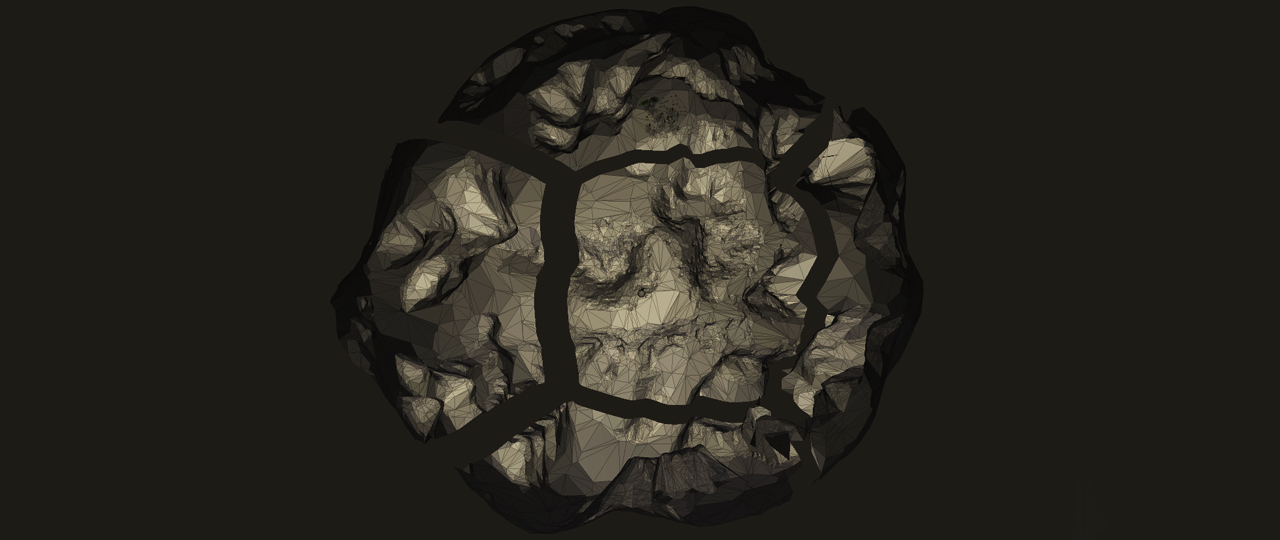
A World Re-done
The current concept of the world is the interior of a sphere. Although an inverted sphere world would appear to be artificial I’m aiming for a mostly natural landscape. I haven’t decided whether one world will be enough, or if the game will lead the player through multiple worlds. Which ever is the case, the idea is to have the ability to generate a large variety of landscapes without taking too much time to painfully stitch them together.
The image above is actually the 2nd world that was generated…. The first world had a few problems, not all of which have been solved. After flailing around for a couple weeks trying to figure out a new workflow, I think I’ve come up with a solution. Although it’s nowhere near being the final solution I’m hoping the workflow will, at least for the moment, get me most of the way there. The idea is to have a quick and easily reproducible workflow so I can iterate on the level design more easily.
Displace!- First thing first is to generate a displacement map of the desired terrain formations. Photoshop it, mudbox it, world machine, depending on the detail required all that matter is that a displacement map can be generated quickly and with the correct landscapes and details needed.
Chopping spheres – Next is to figure out what kind of sphere you can use to split into equal parts that can be used with displacement maps and easily placed together. For this I went with a 6 sided sphere, or a bulged out cube. This keeps all the polygons as quads with minimal distortion restricted mostly to “corners” . Since its all quads it subdivides for displacement easily, and since all sides of the sphere are the same you only need 1!
Displace that map damnit! – Next up, apply the displacement to one side of the sphere making sure the normals for the sphere portion are facing the correct way.
Reduce, reuse, recycle – Blender, blender, blender. Blender’s decimate tool continues to amaze. Its what precise, fuzzy, soft and solid dreams are made of. Very efficient polycount reduction without messing up silhouettes of key features. Idk how it does it, but it stomps all my attempts with Maya’s tools.
What about 2nd breakfeast? – Never done decimating. Next up is to do a planar decimate. This cuts the polygon count farther but also molds the smaller to medium forms into blocky silhouettes. This is a great way to get very close to the desired model style I’m after. But whatever you do, don’t change the normals after this and don’t even think about running blenders triangulate. Blender’s triangulation kills the planar faces normals and make everything look ugly. I will have to figure out a way clean this up further.
Theres got to be a better way… – Do this for all 6 sides of the sphere. Now that they are all done, put them together to find out the displacement is horribly misaligned. Have fun merging vertices for hours on edge. Then when you are done, realize you forgot to undo a deletion that removed one of the faces for you to see better…. This is the most tedious part and something dying to be changed.
So, this gets me a world. A world that can be traversed fully in all directions, a bit closer to the final art style, and without to much up front tedious work. There’s a lot of room for improvement in the final quality and alignment of objects, but for now it will do the job.